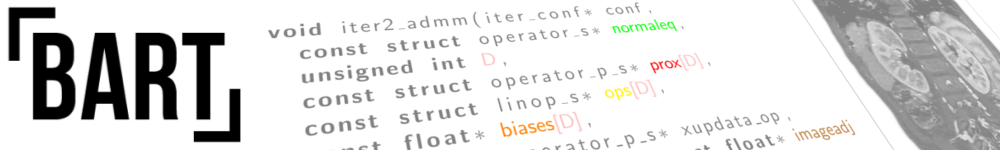
Windows Installation Instructions

Figure: Simulated MRI images.
This tutorial is intended to walk through users who wish to install BART on Windows and use it with Matlab. The README always has the most up-to-date instructions.
These instructions were last tested with bart: version 0.9.00 (2023)
Note: The software is intended for research use only and NOT FOR DIAGNOSTIC USE. It comes without any warranty (see LICENSE for details).
Overview:
- Install BART through the Windows Subsystem for Linux (WSL) 2
- Call BART from Matlab (in native Windows)
Install WSL 2 on Windows 10
- Install WSL 2 following the instructions on the Microsoft website: https://docs.microsoft.com/en-us/windows/wsl/install. You should run cmd in admin mode and then make a new user
- Open cmd and run "wsl"
Install required packages
- Update Ubuntu packages.
sudo apt-get update
- Install required packages.
sudo apt-get install gcc make libfftw3-dev liblapacke-dev libpng-dev libopenblas-dev gfortran git
Install BART in WSL
- In WSL, navigate to your home directory
cd ~
- Download the latest release of BART:
git clone --branch v0.9.00 https://codeberg.org/mrirecon/bart/
- Change to tbe bart directory
cd bart
- Install bart
make
- Open ~/.bashrc and add these lines to the bottom
export BART_TOOLBOX_PATH="${HOME}/bart" export PATH="${BART_TOOLBOX_PATH}:${PATH}" export PYTHONPATH="${BART_TOOLBOX_PATH}/python:${PYTHONPATH}"
- Close and reopen WSL (or source .bashrc to get changes from above). Soft link bart to the executable path
sudo ln -s ${BART_TOOLBOX_PATH}/bart /usr/local/bin/bart
make
export BART_TOOLBOX_PATH="${HOME}/bart"
export PATH="${BART_TOOLBOX_PATH}:${PATH}"
export PYTHONPATH="${BART_TOOLBOX_PATH}/python:${PYTHONPATH}"
sudo ln -s ${BART_TOOLBOX_PATH}/bart /usr/local/bin/bart
Setup BART for Matlab use in native Windows
- Now that bart is installed, copy the files from "bart/matlab" to somewhere on the local drive. You can also download the folder from Github.
- In Matlab, add the folder to the Matlab path
- You should now be able to run bart. Run the Matlab test to find out.
>> test_bart TEST [Write cfl file] - running "writecfl(file, data)" >> Passed
TEST [Read cfl file] - running "readcfl(file)" >> Passed
TEST [Data consistency cfl file] >> Passed
TEST [Wrapper (without parameter)] - running "bart" >> Passed
TEST [Wrapper (method help)] - running "bart traj -h" >> Passed
TEST [Wrapper (No input, no parameter)] - running "bart('phantom')" >> Passed
TEST [Wrapper (No input, no parameter) - check output] >> Passed
TEST [Wrapper (No input)] - running "bart('phantom -3')" >> Passed
TEST [Wrapper (No input) - check output)] >> Passed
TEST [Wrapper (One input, one parameter)] - running "bart('fft -u 3', varargin{1})" >> Passed
TEST [Wrapper (One input, one parameter) - check output)] >> Passed